new
improved
fixed
Reports
Workspaces
[v15.5] Card status, resolution time reports and more 🔥
Card statuses serve as another layer of management for your workspaces. Read more about card status here.
Card status:
Every card on Drag workspaces now has one of 3 different statuses: open, pending and closed.
- Open: This is the initial status of an email that is received or a task that is created. It indicates that the card is waiting to be handled.
- Pending: You can mark a card as pending to put it on hold if, for example, you’re waiting to hear back from a customer or you just need time to gather more information.
- Closed: It indicates that you are finished with a card. Whenever a Closed card gets a new email reply, it will automatically marked as Open again.
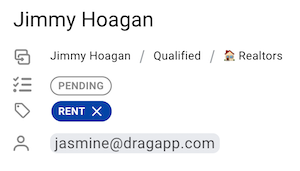
"Send & Close" button:
We are also introducing a new button inside the compose box that you can use when replying to emails. The "Send & Close" button sends your reply and automatically changes the status of that conversation to 'Closed'.
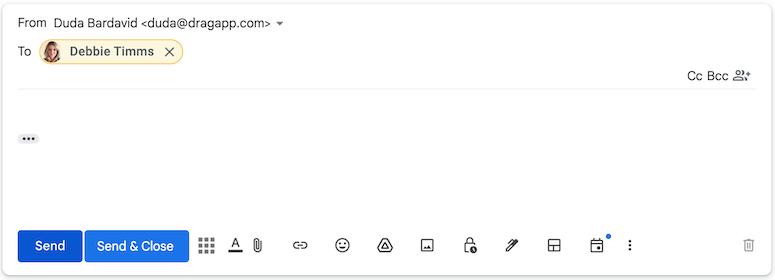
Status reports:
Last but not least, reports now also brings information about the amount of cards closed, as well as resolution times (ie. the time elapsed between a card being received/ created until it's marked as closed).
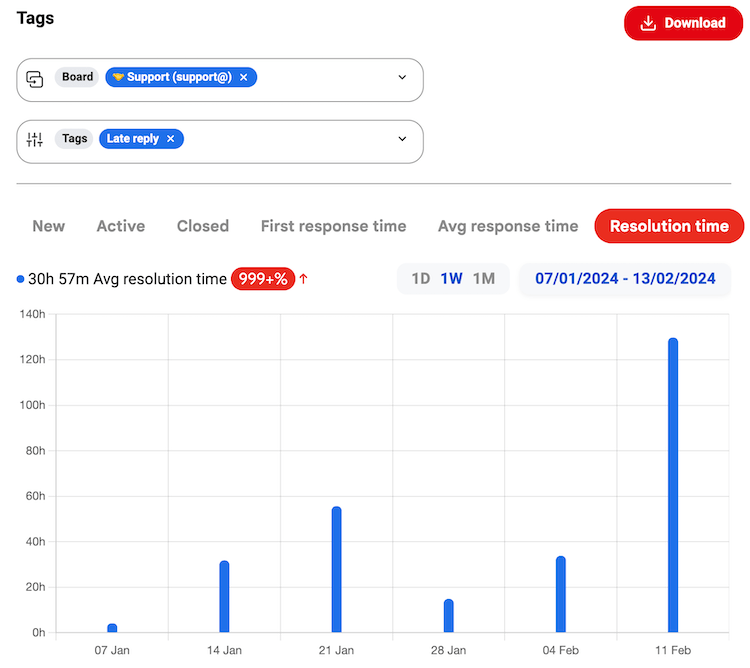
"Pending" and "Closed" workspace views
You can easy view all pending and closed cards on a workspace by using the pre-defined filtered views under the dropdown menus for each workspace
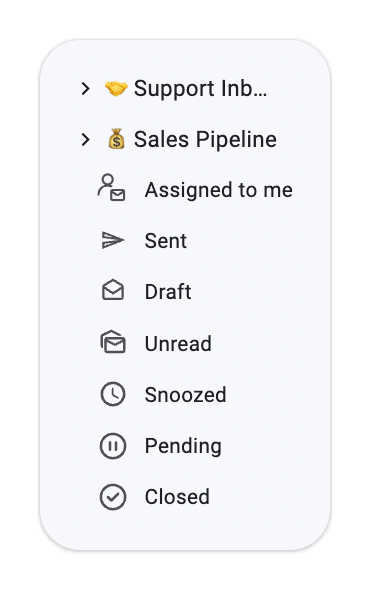
Improvements:
- Can now filter workspaces by card status.
- Users can now go to the notifications settings page directly from the notifications tab by clicking on the new cog button.
Fixes:
- Previously, merged cards were unmerged when they got archived. Now they remain merged when archived, unarchived, snoozed or unsnoozed.
- Fixed unassigning not working when card has more than 3 assignments.
- Fixed merged cards not showing on subboards / filter.