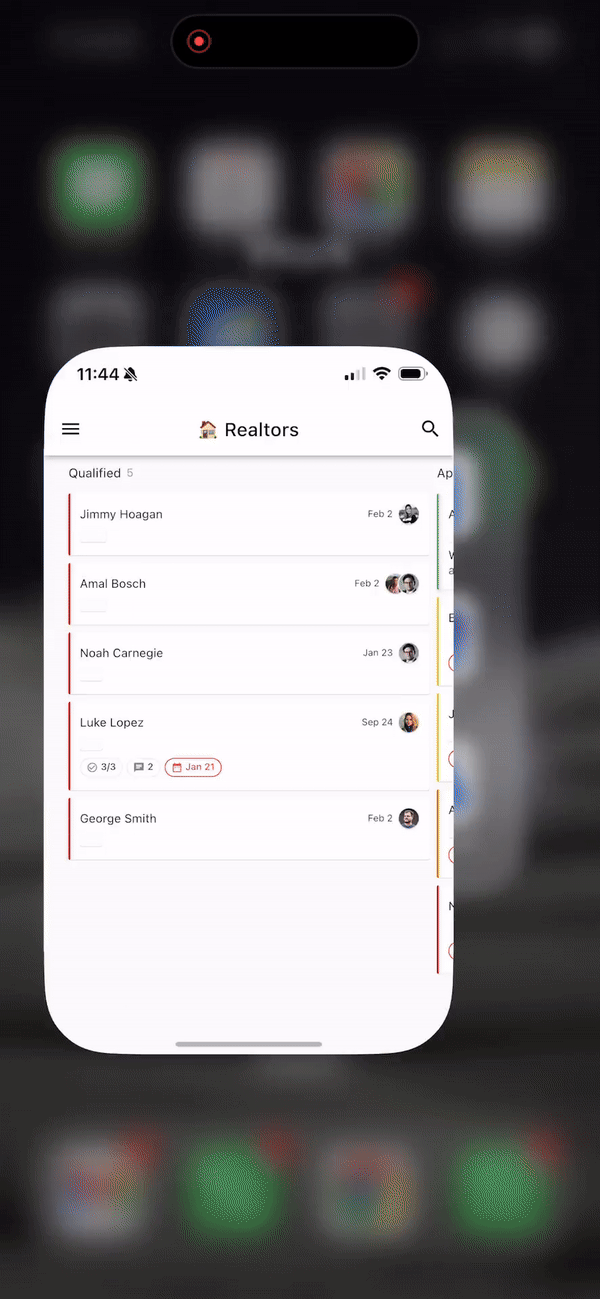new
Mobile app
[Mobile app] Email templates
From today, the email templates you have created in the Drag Chrome Extension are now available to be used while composing emails from our mobile apps.
To use email templates from the mobile app, just click on "reply/ reply all" from any email to open the compose box, then use the template button (folder icon) located on the bottom right. A list of your template folders and their respective templates will appear, you can then select to template to be used.